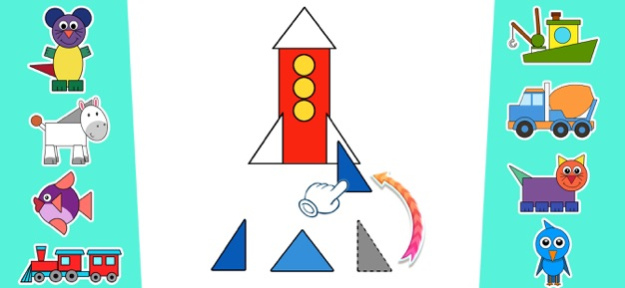Learn shapes and colors game 2.0.1
Free Version
Publisher Description
A fun way to teach shapes & colors with tons of educative mini games
Our game offers bundles of mini games that can teach different shapes and colors easily. This game contains adorable designs and vibrant graphics that grab attention and introduce geometric shapes & patterns, fruits, colors and many more. This cute and educational game is what you need to buildup skills.
What's Inside?
1. 14 captivating levels
2. Hundreds of mini games
3. Cartoonish characters, including animals, super-heroes & many more
4. Bright & colorful graphics
5. Comical sound effects
6. Educative skill-building programs
Learning Is Easy While Playing!
Our game is engaging because it offers various fun mini-games like painting, tapping shapes and colors, mismatching, hidden objects, puzzles, etc. As you know, learning with entertainment is the best route for quick learning!
No Need to Spend Extra $$
It is a free game. Besides, you need no internet connection or WiFi to play this fun adorable game.
Multiple Captivating Levels
Our games become more exciting and realistic as the levels go from low to high. There are 14 levels in total and they contain hundreds of mini-games. On every level, we introduce some new skills. Our cheerful graphics and sound effects are ready to delight you anytime!
Jan 25, 2024
Version 2.0.1
Thank you for installing our apps! This version we fixed a bug crash game pop it.
About Learn shapes and colors game
Learn shapes and colors game is a free app for iOS published in the Kids list of apps, part of Education.
The company that develops Learn shapes and colors game is bonbongame.com. The latest version released by its developer is 2.0.1.
To install Learn shapes and colors game on your iOS device, just click the green Continue To App button above to start the installation process. The app is listed on our website since 2024-01-25 and was downloaded 1 times. We have already checked if the download link is safe, however for your own protection we recommend that you scan the downloaded app with your antivirus. Your antivirus may detect the Learn shapes and colors game as malware if the download link is broken.
How to install Learn shapes and colors game on your iOS device:
- Click on the Continue To App button on our website. This will redirect you to the App Store.
- Once the Learn shapes and colors game is shown in the iTunes listing of your iOS device, you can start its download and installation. Tap on the GET button to the right of the app to start downloading it.
- If you are not logged-in the iOS appstore app, you'll be prompted for your your Apple ID and/or password.
- After Learn shapes and colors game is downloaded, you'll see an INSTALL button to the right. Tap on it to start the actual installation of the iOS app.
- Once installation is finished you can tap on the OPEN button to start it. Its icon will also be added to your device home screen.